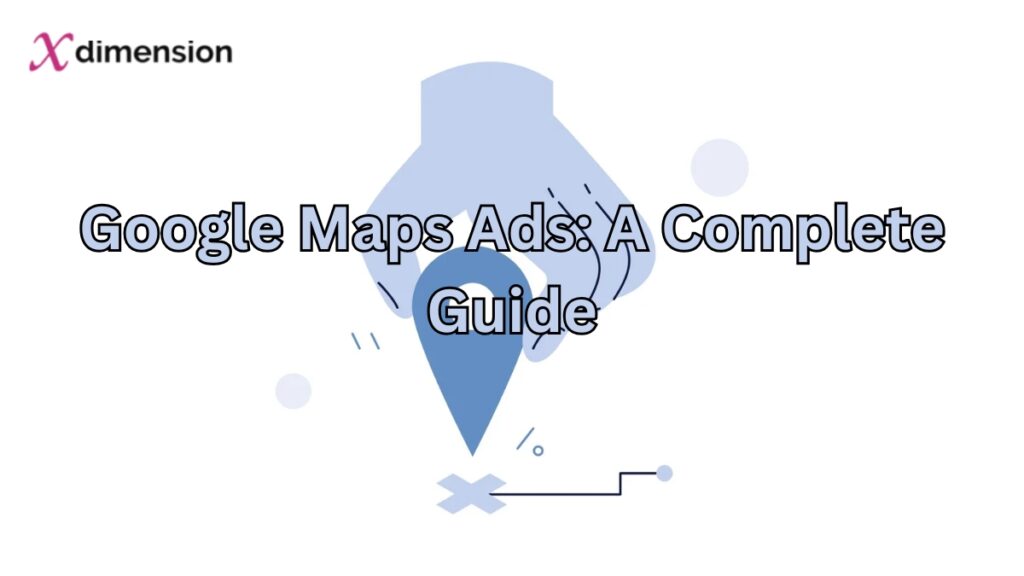The landscape of business has changed and being found by customers is a make-or-break proposition in today’s web-enabled market. As anyone who operates a business will tell you, visibility is a key factor and local search is no exception. Google Maps Ads where your business can be easily noticed is one of the most effective means of advertising. Google Maps has become one of the most commonly used software for navigation internationally and advertising a business on the software is a way of targeting clients that are on the lookout for a specific product.
Xdimension is here as a stepping stone for you to create the best ads for your business.
What Are Google Maps Ads?
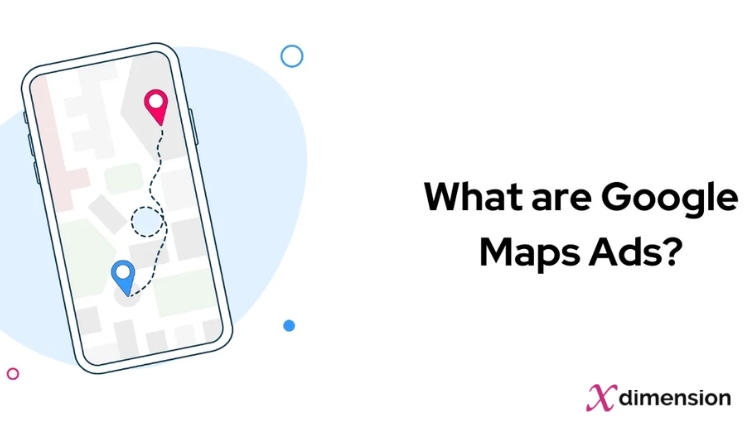
Google Maps adverts are another type of local search and they assist organisations to appear on Google Maps. When consumers look for a service or product in their geographical area, Google Maps displays the outcome, and on top of the outcome, there can be ads. Pintree ads showcase your business’s name, its location, as well as its opening hours, and have additional functions directing people to call, navigate, or open the website you provided.
Why Use Google Maps Ads?
It is very advantageous for a business to invest in Google Ads. Here’s why businesses should consider them:
Improved Visibility:
Google Maps Advertisements make your company show up when people are looking for services in the area you operate from. This could bring more traffic to your business as many people would be able to see your business.
Highly Targeted:
Google Maps promotions are a marketing strategy that reaches people based on their geography or where they are searching. This makes it a perfect tool to reach out to people who are in your locality or those planning to visit the region.
Cost-Effective:
You only agree to pay at the times when a person clicks on your ad, dials your business, or wants directions. This pay-per-click (PPC) model guarantees that you will get the worth you pay for.
How Do Google Maps Ads Work?

To advertise on Google Maps, one has to follow several steps: get a Google Ads account, and link that account to the Google Business Profile. Here’s a simple breakdown of how they work:
Make a Google Business Profile:
If you haven’t done so already, you should set up and verify your Google Business Profile. This profile is where people get to know such basic information about your business as the address, the phone number, your working hours, and some customer reviews.
Set Up a Google Ads Campaign:
To follow the instructions, go to your Google Maps Ads account and start by setting up a local campaign. Select the campaign type to be “Local”. This step allows you to make sure that your ads show for people in the area of your business.
Choose Keywords and Bids:
Choose definite keywords associated with the particular field of your enterprise. For instance, if you own a coffee shop, you may aim at such conversion keywords as ‘coffee shops nearby’ or ‘cafes in Noida.’. This is your maximum cost per click on these keywords.
Write Compelling Ad Copy:
Always craft an advertisement that will make the individuals see it from afar. Your ad should provide information about what makes your business different. Some may decide to share information on special offers, customer services or services, or products among them.
Target Your Audience:
The target audience can be set by its location, age, gender, and even the kind of things it is likely to be interested in. This targeting helps to make sure your ad appears to the people most likely to bookmark, visit the site, or buy your product.
Types of Google Maps Ads
1. Promoted Pins:
Promoted Pins appear as a unique positive point on Google Maps Ads on your business’s behalf. They are easy to spot and therefore assist your business in competing favorably with other similar businesses. When one clicks on a Promoted Pin, details of the business are displayed emanating to from the Promoted Pin.
2. Search Ads on Google Maps:
When an individual or company is looking for specific services through Google Maps, then search ads are visible at the top. These ads feature your business name and details of any kind such as description, addresses, and clickable buttons including “Directions” or “Call.”
3. Location Extensions:
Location extensions enable you to display your business address, phone number, and location map alongside your adverts on Google Search. This feature interfaces your Google Ads and Google Business Profile.
Feel free to check out some tips regarding successful Google Maps ad campaigns below:
Increase Your Google Business Profile:

Ensure that your profile holds the latest info about your hours, services offered, and the location of your business. Sharing positive reviews and photos also affects the customer a lot.
Use Relevant Keywords:
Choose phrases that are most relevant to your customers’ keywords to increase the chances of visibility. Think about the terms that persons living in your region use in describing similar entities.
Use Extended Calls to Action (CTAs):
Use Calls to Action such as “Call us now,” “directions” or “Book today to get” for instance. Make it easy for a potential customer to be able to communicate with your business.
Track and Measure Results:
When it comes to monitoring your ad’s performance, use the Google Maps Ads reports. To know how well your campaign is doing, or not, glance at the clicks, calls, and other corresponding figures. This data enables corrective action in order to enhance outcomes.
Small Business Advantages of Google Maps Ads:

Several advantages of putting Small businesses in a vantage position can be derived from Google Maps Ads. Here are a few reasons why:
- Local Reach: People within your area are more convenient to reach, hence can sell your products with ease to the people around them.
- Immediate Results: Instantaneous exposure is the major strength where as soon as an advertisement is set, it appears immediately.
- Cost Control: You can control your spending desired amount, and that means you never go overboard.
Conclusion:
Google Maps Ads is a powerful tool for increasing local visibility, attracting foot traffic and connecting with customers in your area. For businesses aiming to stand out in a competitive market, using Google Maps can make a real difference. By setting up effective campaigns, targeting the right audience, and optimizing your Google Business Profile, you’ll be well on your way to gaining more customers and growing your business. So, get started today and let Google Maps put your business on the map. Avail your Google Maps Ads services at Xdimension Noida today. Connect with our experts Contact Us: +91 99587 73575 Email – nk@xdimension.in