WhatsApp, a well-known messaging app, is making news with its new feature called WhatsApp Channels. This exciting feature can change how people connect with brands, celebrities, and groups by offering a direct way for updates and chats.
On September 14th, 2023, Meta, the company that owns WhatsApp, introduced WhatsApp Channels in more than 150 countries. In this article, we’ll explore what WhatsApp Channels are, how they work, and how to create one.
Understanding WhatsApp Channels

Meta recently introduced the WhatsApp Channels feature, which operates similar to group chat on cell phones. Specifically in WhatsApp, this feature enables users to follow celebrities, brands, and organizations, offering direct access to their updates and communications.
For example, fans of Mark Zuckerberg can subscribe to his channel to receive updates and messages directly. It’s worth noting that this unique feature, known as “WhatsApp Business Channel,” restricts users from sending messages or responding, ensuring a one-way communication method to safeguard user privacy.
Requirements to Create WhatsApp Channels

To start your own WhatsApp channel, follow these simple guidelines:
- WhatsApp Account: First, make sure you have a free and easily set-up WhatsApp account.
- Updated App: Ensure your WhatsApp app is up-to-date. If you’re using Android, check for updates on the Play Store; for iPhone users, check the App Store. If you see an “Update” button, click it to get the latest version.
Once you’ve fulfilled these requirements, you’re ready to create your WhatsApp channel or begin following channels of your choice. For more details, refer to the “whatsapp channel guidelines.”
How to Create a WhatsApp Channel On Web
To set up a WhatsApp Channel on the web or desktop, follow these steps:
- Open WhatsApp Web on your device and go to Channels by clicking the Channels icon.
- Choose the Create channel option.
- Click Continue and follow the onscreen instructions.
- Provide a name for your channel. You can change the name later if needed.
- Customize your channel with a short description and an icon.
- Add a brief channel description to let potential followers know what your channel offers.
- Include an image as your channel icon for easy identification.
- Click Create a channel to launch your new channel.
How to create a WhatsApp channel using a mobile phone
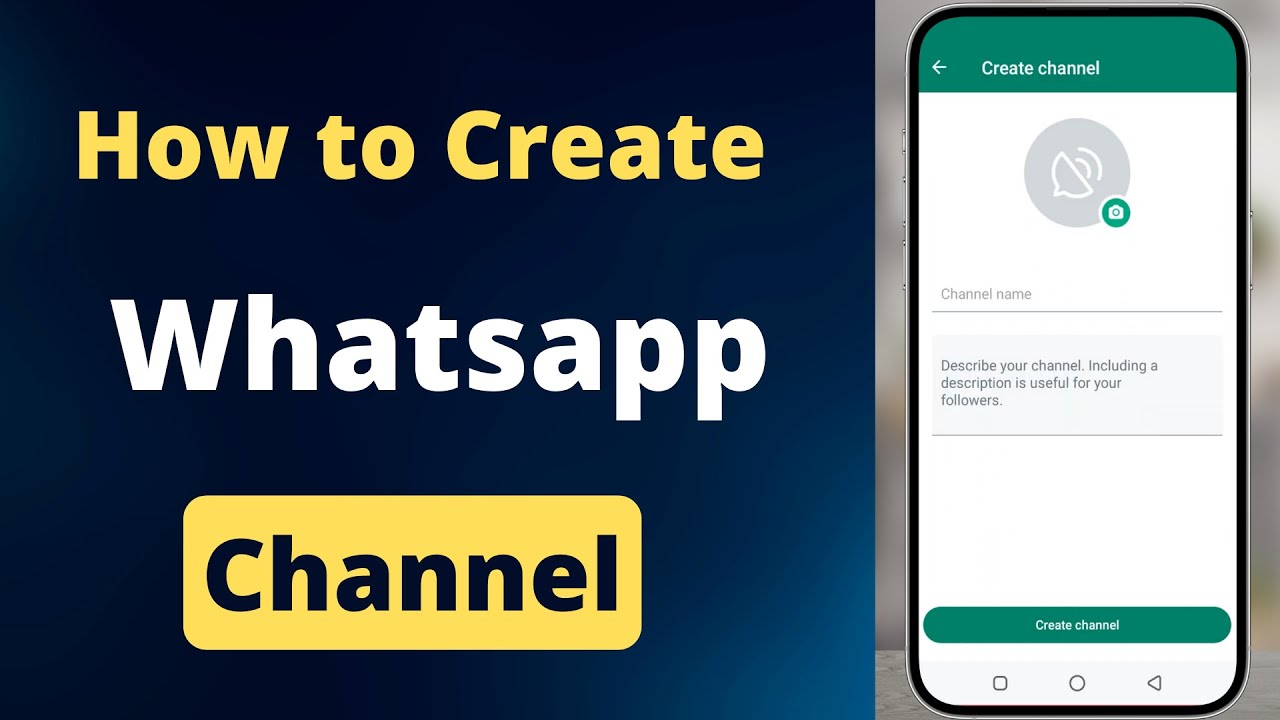
Open WhatsApp on your phone and tap on the Updates tab at the bottom.
- Choose a New Channel.
- Tap Get Started and follow the instructions on the screen.
- Give your channel a name. You can change it later if you want.
- Customize your channel by adding a short description and an icon.
- For the description, write a few words to let followers know what your channel is about.
- Add an image as your channel icon to make it easy for followers to recognize you.
- Lastly, click Create a channel to launch your channel.
For Further WhatsApp Channel Guidelines
Visit WhatsApp Help Center. Or scroll down below to learn more about it!
Managing Channel Notifications
When you start following a channel, the notifications are silent by default. To turn them on or off, do the following:
- Open the channel and tap the bell icon.
- If you see a crossed-out bell, that means notifications are off. Tap to turn them on.
- If the bell has no cross, notifications are on. Tap to turn them off.
You can also change notification settings on the channel’s info page if you prefer.
Channel Capabilities
Share Updates: Share text, photos, videos, stickers, and polls. But remember, channels work like a one-way broadcast. Followers can’t reply directly.
Measure Engagement: Check things like follower count, views, and emoji reactions to get useful info. This helps you adjust your content and strategy.
Considerations Before Creating a Channel
When making a WhatsApp channel, remember:
- Only one person can be in charge (admin), and it’s the one who created it.
- You can’t change updates after sharing them, so be sure your info is right before posting.
- Follow the rules to keep things positive and within the guidelines.
By knowing these things, you can make your WhatsApp channel better. We hope this guide helps you create one easily.
How WhatsApp Detects Violation?

WhatsApp can do things to Channels if they break the rules, using computer programs, checking manually, and listening to what users say. If you see a Channel doing something wrong, tell us about it. You can find out how to tell us on WhatsApp. Also, if the law tells us to, we will look into it.
Actions Might WhatsApp Take
If we find someone doing something wrong, we can do things like telling the Channel admins, stopping updates, deleting updates and pictures, canceling the invite link, pausing the Channel, or stopping the admin from using our service. We might also do more things mentioned in the extra rules for WhatsApp Channels.
WhatsApp Channel Guidelines

WhatsApp Channels are like public broadcasts, not private messages. They help people stay updated on important info from people or groups. If you’re in charge of a Channel, follow these rules: share updates that everyone can understand, don’t send too many or bad updates, and give your Channel a title that tells users what it’s about.
WhatsApp can do something if Channels don’t follow the rules mentioned here:
- Don’t share illegal stuff or do illegal things: This includes harming children, supporting bad groups, or using other people’s stuff without permission.
- Don’t share content that can seriously hurt people, like threats, violence, or encouraging self-harm. Don’t support human trafficking or share violent or sexual content.
- Don’t trick or scam others: Be honest. Keep the content suitable for all ages—no extreme violence, explicit stuff, or illegal services.
Conclusion
Establishing a successful WhatsApp channel involves prioritizing user engagement, providing valuable content, maintaining consistency, using multimedia, and staying responsive to feedback. By incorporating these tips, you can create a thriving channel that brings meaningful connections and serves its purpose effectively.
If you needany assitance reagrding whatsapp channels kindly contact us

